SP Flash Tool v6.2152 is a Windows application that allows flashing firmware, custom ROMs, and recovery images onto Android smartphones and tablets based on MediaTek (MTK) chipsets. It is a free and open-source tool developed by MediaTek Inc.
With SP Flash Tool v6.2152, users can perform various tasks, including flashing firmware, backing up and restoring the device’s firmware, and formatting the device’s file system. This powerful tool is handy for advanced users and developers who want to customize and modify their Android devices.
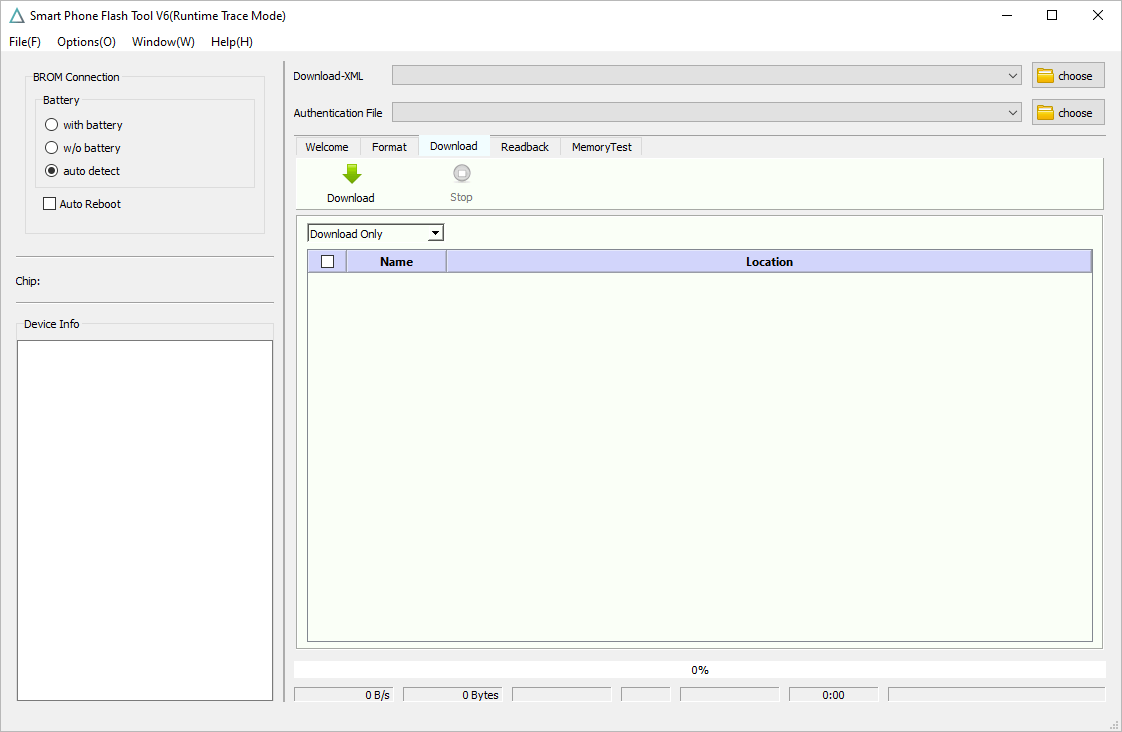
Contents
What is SP Flash Tool for Windows
SP Flash Tool is a popular MediaTek Flash Tool that allows users to flash or install the firmware, custom ROMs, and recovery images onto MediaTek (MTK) Android smartphones and tablets. It is a user-friendly tool for beginners and advanced users to perform various tasks on their devices.
One of the key benefits of SP Flash Tool is that it is a free and open-source tool, meaning anyone can download and use it without any cost. Additionally, it is a reliable tool frequently updated to support the latest MediaTek chipsets and Android versions.
Some of the key features of SP Flash Tool include:
- Flashing Firmware: It allows users to flash stock firmware or custom ROMs onto their devices. This is particularly useful for users who want to upgrade their device’s software to the latest version.
- Flash Recovery: Users can also use SP Flash Tool to flash custom recovery images such as TWRP or CWM onto their devices. This enables users to perform advanced tasks such as creating backups or flashing custom ROMs.
- Formatting: It allows users to format their device’s file system, including the system, data, and cache partitions. This can be useful for resolving software issues or preparing the device for flashing new firmware.
- Memory Test: It includes a feature that allows users to test their device’s RAM and eMMC memory. This can be useful for identifying hardware issues that may be causing software problems.
- Parameter Adjustment: Users can adjust various parameters, such as the read and write speed of the flash memory and the device’s LCD settings. This allows users to optimize their device’s performance and battery life.
- Scatter File Editor: It includes a scatter file editor that allows users to modify the partition layout of their device’s internal storage. This can be useful for creating custom ROMs or modifying the device’s partition layout.
- FRP Removal: It allows users to remove the FRP protection from MediaTek devices. FRP removal involves bypassing the Google account verification process required after a factory reset device.
Download SP Flash Tool v6.2152
| Name | SP Flash Tool v6.2152 for Windows |
| Type | Flash Tool for MediaTek Android Phones |
| Developer | MediaTek Inc. |
| File Name | SP_Flash_Tool_v6.2152_Win.zip |
| File Size | 11.79 MB |
| Version | 6.2152 |
| Supports | Microsoft Windows (32-bit and 64-bit) |
Frequently Asked Questions
How do I install the SP Flash Tool v6.2152?
SP Flash Tool v6.2152 is a portable application that doesn’t need to be installed on the computer. Instead, download and unzip the tool on the computer and double-click the flash_tool.exe file to launch it.
Is SP Flash Tool v6.2152 Free?
Yes, SP Flash Tool v6.2152 is completely free to download and use. It is an open-source software tool developed by MediaTek Inc. It is available to anyone who wants to use it for flashing firmware, custom ROMs, and recovery images onto MediaTek-based Android smartphones and tablets.
Is SP Flash Tool v6.2152 Safe?
SP Flash Tool v6.2152 is safe for computers, laptops, and MediaTek devices. It is an open-source software tool developed by MediaTek Inc. It is widely used by advanced users, developers, and enthusiasts for flashing firmware, custom ROMs, and recovery images onto MediaTek-based Android smartphones and tablets.
Is there any alternative MediaTek Flash Tool?
Yes, there is an alternative MediaTek flash tool called SP MDT Tool. SP MDT (SmartPhone Multiport Download Tool) is another flash tool that MediaTek Inc. developed for flashing firmware, custom ROMs, and recovery images onto MediaTek-based Android smartphones and tablets.
Where can I download the MediaTek Driver?
You can download the MediaTek USB driver compatible with SP Flash Tool from the MediaTek Driver website or other reputable sources offering driver downloads. Alternatively, you can download the MediaTek USB driver from reputable websites like AndroidMTK.com or XDA Developers forum.